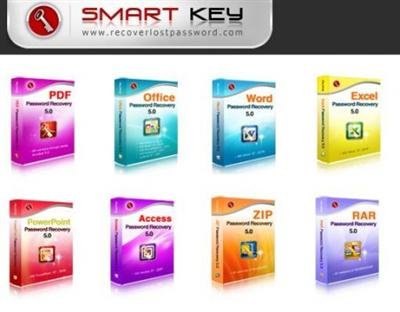The monitor is an output component that is used to display text or images to a screen that can be enjoyed by the user. Damage that often occurs:
1. Monitor will not turn on.
At the time of booting the computer, which contained the power button has been pressed on the monitor but the monitor remains dark and not light.
If the problem is the monitor is not lit, then the procedures performed are:
• Ensure that the power switch in the ON state.
• If the indicator light is not lit, refer to either the monitor's power cord
or electrical outlet direction. Ensure that the installation is correct.
• If still not lit, replace it with another power cable.
• If the indicator light on the monitor live and orange or blinking, check the video cable connecting the monitor with the CPU if it is installed properly and correctly. Make sure it is installed correctly.
• When checking the above with this problem remains unsolved means there is a problem on CRT video signal adapter board.
2. Monitor went dark while loading windows
Another problem that can arise is the monitor becomes black when loading windows. Most likely due to the monitor driver setup is not right. What often happens is because in the ON state screen display settings, setting the frequency is too high. To fix this:
• Perform booting windows in safe mode state by pressing F8 when the computer is loading windows.
• Perform VGA card driver reinstallation. After that select the appropriate type of monitor that will determine the maximum frequency that is displayed by windows.
3. Display size does not fit with the desire
Another problem that can occur on the monitor display is a measure not in accordance with the wishes. There are fonts, icons, menus and all display on the monitor that is too big or too small. The foregoing relates to resolution of the monitor may be too high or too low according to user preferences.
To change it, get through display properties. The trick is:
• Do a right click anywhere on the desktop. Then you will see several menu and choose Properties.
• Then choose the Settings tab. Change the resolution in accordance with the desire to increase or decrease the existing value in the Screen Area box, then click OK. In setting the resolution, which must be considered is the compatibility of resolutions supported by the VGA card and monitor owned. Selection of resolution supported by the VGA card, but not supported by the monitor which would have caused the monitor does not display images perfectly.
4. Display on the monitor appear blurry.
Another problem is the display on the monitor appear blurry and the color contrast can not be set to maximum. It was quite disturbing though computers generally worked well and not many distractions.
This problem often occurs on the monitor above the age of three years. To overcome these problems, because it deals with electronic components inside the monitor so it is better if you have to consult directly with experts. For it is necessary to analyze the causes of these problems.
Monitor the use of the old will experience a shift in the natural color becomes bluish, reddish, yellowish, or greenish. If the settings number appears unnatural colors most likely source of the problem is the video driver circuitry inside the monitor. This driver circuit has three primary color channels of red, blue, and green. To test done by using the oscilloscope.
Picture screen looked haggard with contrasting colors that can not be set to maximum. The problem is caused by the phosphor on the cathode tube, which serves to emit luminescence color shots of high-energy electron beam. To overcome this can be done simply by replacing the cathode tube monitor.
When color monitors that act alone when the monitor is turned on for a long time, most likely due to the video amplifier circuit. To fix it should open its casing, and tighten the connection between board video amplifier with raster board.
5. Monitors such as blinking when in use
At the time the computer is being actively used, the monitor flashes often. The first possibility is due to the frequency of the image on the screen is too low.
This can happen because there is a problem with the refresh rate settings on the computer. Refresh rate is the maximum capacity that made the monitor to display frames in one second. Setting the appropriate refresh rate will give comfort to the eye that use it. The monitor has a refresh rate that small will make the monitor such moves and unstable.
To set the refresh rate, use the Display menu Porperties like in the picture above. On the Settings tab, click the Advanced button will appear as shown below 17. And select the Monitor tab. On the tab will display the desired refresh rate option. Try some of the refresh rate to get the best option for the monitor.
6. Bluish spots on the corner of the monitor.
On one or more corners of the monitor, no color or spotting appears bluish color that is quite disturbing appearance. This problem is often caused by the presence of magnetic fields generated by some electronic devices. To try to eliminate the use of existing degaussing feature on the menu control the monitor. Or by using a magnet brought near in the corners of the monitor so that the color returned to normal.
Wednesday, 28 December 2011
Performing Repairs Keyboard And Mouse
1) Step - steps to make improvements Keyboard and Mouse
To make improvements peripherals, there should be early diagnosis of damage to the peripheral. Then determine the corrective measures well, and do double-check your peripheral functions to see the results of these improvements.
a) Keyboard

There is some damage that may occur on a keyboard that is:
(1) Keyboard not detected by PC
Damage that often occurs on the keyboard is not known by the computer keyboard. At the time of the boot process, the computer suddenly jammed and the error message "Keyboard error or no keyboard present". The message means that during the boot process, the computer does not detect the keyboard. If there is anything like the above, you need to do is:
- Turn off the computer and check whether the keyboard cable is properly plugged into the CPU.
- If you need to remove and then re-plug the keyboard cable to make sure that the connections are correct.
- If the computer is turned back, and the error message still appears, the first possibility is a faulty keyboard.
- Try with another keyboard to ensure that the keyboard is damaged.
- If replacing the keyboard with the error message still appears, it means that instead of the keyboard is damaged. But it could have the keyboard port on the motherbord damaged.
(2) The second problem occurs on the keyboard
Other damage that often occurs on the keyboard is often stuck to the keyboard keys is pressed, or a keyboard button and hold depressed. It may be caused by dust that has accumulated on the sidelines of a keyboard key keyboard, causing jams. To fix this, need to do the cleaning on the keyboard. The keyboard can be cleaned with a siphon or spraying them with a vacuum cleaner or can use a brush. And also can be cleaned using a cloth moistened with cleaning fluid or alcohol. Remember that the cleaning process should be done when the computer turns off and the keyboard is detachable from the port.
b) Mouse

There is some damage that often occurs in the mouse are:
(1) Mouse not detected by PC
The problem that often occurs in the mouse is not recognized by the computer mouse. At the time of the boot process, the computer display a message that windows does not detect any mouse connected to the computer.
The first analysis with respect to the message the mouse cable is not connected properly. To perform repair procedures performed:
• Turn off the computer. Check whether the mouse cable is properly installed. If you need to pair off and return the mouse to convince his connections. At the time of removing and installing the computer mouse are switched off to avoid surge.
• After that, restart the computer. If the error message still appears, do further analysis.
The second analysis is the possibility of damage to the driver that connects the system with the mouse. For that we need to re detection automatically with windows drivers through device manager.
Steps taken:
• Right-click My Computer on your Windows desktop
• Select Properties>> Hardware>> Device Manager. Will display a dialog box
• Click the mouse by using the keyboard with the help of the Tab key.
• Remove the old drive mouse by using the Remove button.
• After that, restart the computer.
If the connection and the mouse driver is correct but the mouse was not detected by windows, there is the possibility of faulty mouse. Or then try with another mouse, whether it was the same. If still keep it that way, means the port PS / 2 was damaged.
(2) The mouse pointer that often cavort
Another problem that often arises is that the mouse pointer jump around randomly so that the wearer difficult to use the mouse properly and precision. In this condition, most likely due in large parts dirty mouse ball. Because the components of the ball in contact with the mouse pad that is not always clean.
Steps to address are:
• Open the cover on the bottom of the mouse ball by turning 900 degrees.
• Remove the ball and clean with warm water or alcohol, and brush with a brush, then dry.
• On the inside of the mouse can be observed the existence of three wheels. Two large and one small. Dirt on the components need to be cleaned. Likewise, the dirt on the teeth and ball bearings. Perform cleaning with caution so as not to damage the components inside.
To make improvements peripherals, there should be early diagnosis of damage to the peripheral. Then determine the corrective measures well, and do double-check your peripheral functions to see the results of these improvements.
a) Keyboard

There is some damage that may occur on a keyboard that is:
(1) Keyboard not detected by PC
Damage that often occurs on the keyboard is not known by the computer keyboard. At the time of the boot process, the computer suddenly jammed and the error message "Keyboard error or no keyboard present". The message means that during the boot process, the computer does not detect the keyboard. If there is anything like the above, you need to do is:
- Turn off the computer and check whether the keyboard cable is properly plugged into the CPU.
- If you need to remove and then re-plug the keyboard cable to make sure that the connections are correct.
- If the computer is turned back, and the error message still appears, the first possibility is a faulty keyboard.
- Try with another keyboard to ensure that the keyboard is damaged.
- If replacing the keyboard with the error message still appears, it means that instead of the keyboard is damaged. But it could have the keyboard port on the motherbord damaged.
(2) The second problem occurs on the keyboard
Other damage that often occurs on the keyboard is often stuck to the keyboard keys is pressed, or a keyboard button and hold depressed. It may be caused by dust that has accumulated on the sidelines of a keyboard key keyboard, causing jams. To fix this, need to do the cleaning on the keyboard. The keyboard can be cleaned with a siphon or spraying them with a vacuum cleaner or can use a brush. And also can be cleaned using a cloth moistened with cleaning fluid or alcohol. Remember that the cleaning process should be done when the computer turns off and the keyboard is detachable from the port.
b) Mouse

There is some damage that often occurs in the mouse are:
(1) Mouse not detected by PC
The problem that often occurs in the mouse is not recognized by the computer mouse. At the time of the boot process, the computer display a message that windows does not detect any mouse connected to the computer.
The first analysis with respect to the message the mouse cable is not connected properly. To perform repair procedures performed:
• Turn off the computer. Check whether the mouse cable is properly installed. If you need to pair off and return the mouse to convince his connections. At the time of removing and installing the computer mouse are switched off to avoid surge.
• After that, restart the computer. If the error message still appears, do further analysis.
The second analysis is the possibility of damage to the driver that connects the system with the mouse. For that we need to re detection automatically with windows drivers through device manager.
Steps taken:
• Right-click My Computer on your Windows desktop
• Select Properties>> Hardware>> Device Manager. Will display a dialog box
• Click the mouse by using the keyboard with the help of the Tab key.
• Remove the old drive mouse by using the Remove button.
• After that, restart the computer.
If the connection and the mouse driver is correct but the mouse was not detected by windows, there is the possibility of faulty mouse. Or then try with another mouse, whether it was the same. If still keep it that way, means the port PS / 2 was damaged.
(2) The mouse pointer that often cavort
Another problem that often arises is that the mouse pointer jump around randomly so that the wearer difficult to use the mouse properly and precision. In this condition, most likely due in large parts dirty mouse ball. Because the components of the ball in contact with the mouse pad that is not always clean.
Steps to address are:
• Open the cover on the bottom of the mouse ball by turning 900 degrees.
• Remove the ball and clean with warm water or alcohol, and brush with a brush, then dry.
• On the inside of the mouse can be observed the existence of three wheels. Two large and one small. Dirt on the components need to be cleaned. Likewise, the dirt on the teeth and ball bearings. Perform cleaning with caution so as not to damage the components inside.
Thursday, 15 December 2011
Photoscape 3.5
Photoscape merupakan software photo editing yang bagus, memiliki banyak kelebihan, feature yang banyak dan tak kalah dengan software photo editing yang lain.
Kelebihan photoscape ini adalah cara penggunaanya yang mudah dengan desain yang simple.
Walaupun desainnya simple feature feature yang disediakan di software photoscape sangatlah bagus, bahkan untuk menjalankannyapun anda tidak perlu kemampuan khusus mendesain. pokoknya keren dech..
Features:
- Viewer : Dapat melihat foto dalam folder, membuat slideshow.
- Editor : Mengubah ukuran, penyesuaian kecerahan dan warna, white balance, koreksi latar, frame, balon, mosaic mode, menambahkan teks, menggambar, cropping, filters, red eye removal, blooming, clone stamp.
- Batch Editor : Dapat mengedit beberapa foto langsung.
- Page : Menggabungkan beberapa foto di halaman bingkai untuk membuat satu foto.
- Combine : Melampirkan beberapa foto vertikal atau horisontol untuk menghasilkan satu foto.
- Animated GIF : Gunakan beberapa foto untuk membuat foto animasi.
- Print : Mencetak portrait shot, carte de visites, foto paspor.
- Splitter : Potong foto menjadi beberapa bagian.
- Screen Capture : Menangkap gambar layar anda dan menyimpannya.
- Color Picker : Memperbesar gambar, mencari dan memilih warna.
- Rename : Mengubah nama file foto.
- Raw Converter : Mengkonversi file berekstensi RAW ke file berekstensi JPG.
- Paper Print : Mencetak berjajar, grafik, musik dan kertas kalender.
- Face Search : Temukan wajah yang sama di internet. ( canggih yaa )
Bagi Yang ingin mendownloadnya, bisa klik link di bawah ini:
Wednesday, 7 December 2011
Kaspersky Internet Security 2012 + Free License
Kaspersky Internet Security 2012 memberikan premi perlindungan dari virus, Trojans, spam, hacker, dan banyak lagi. Mutakhir, pendekatan hybrid untuk menggabungkan keamanan digital yang inovatif, teknologi berbasis cloud dengan perlindungan antivirus yang maju untuk memberikan respon lebih cepat, lebih efektif untuk kompleks saat ini, ancaman yang terus berkembang. Data pribadi Anda dan PC benar-benar dilindungi saat Anda bekerja, dan bermain online.
Bisa dipakai untuk pribadi, toko, kantor, maupun bank.
Fitur Utama
Kaspersky URL Advisor Ditingkatkan!
Tandai link web dengan tag-kode warna yang menunjukkan tingkat bahaya link dan memungkinkan Anda untuk memilih apakah akan membuka link tersebut
Kaspersky File Advisor Baru!
Pemeriksaan keamanan file dengansatu klik dari mouse
Pemeriksaan keamanan file dengansatu klik dari mouse
System Watcher Ditingkatkan!
Monitor kegiatan aplikasi yang mencurigakan dan memungkinkan Andauntuk memutar kembali perubahan sistemyang dibuat oleh malware
Monitor kegiatan aplikasi yang mencurigakan dan memungkinkan Andauntuk memutar kembali perubahan sistemyang dibuat oleh malware
Application Control Ditingkatkan!
Membatasi akses program untukdata pribadi dan file sistem sesuai dengan tingkat bahaya yang menyajikan setiap program
Membatasi akses program untukdata pribadi dan file sistem sesuai dengan tingkat bahaya yang menyajikan setiap program
Safe Run Mode
Memungkinkan Anda memulai atau membuka aplikasi yang mencurigakan dan website dalam lingkungan khususterisolasi di mana mereka tidak dapat membahayakan komputer Anda
Memungkinkan Anda memulai atau membuka aplikasi yang mencurigakan dan website dalam lingkungan khususterisolasi di mana mereka tidak dapat membahayakan komputer Anda
Two-way personal firewall
Melindungi dari serangan hacker
Melindungi dari serangan hacker
Anti-Phishing and Anti-Spam technology Ditingkatkan!
Menyediakan perlindungan yang handal untuk informasi pribadi Anda, penjagaterhadap spam yang tidak diinginkandan adware
Menyediakan perlindungan yang handal untuk informasi pribadi Anda, penjagaterhadap spam yang tidak diinginkandan adware
Parental Control Ditingkatkan!
Menyediakan pengaturan yang fleksibel dan efektif untuk menjaga anak-anak ekstra-aman ketika mereka menggunakan komputer dan internet
Menyediakan pengaturan yang fleksibel dan efektif untuk menjaga anak-anak ekstra-aman ketika mereka menggunakan komputer dan internet
Completely redesigned interface Baru!
Membuat navigasi di sekitar pengaturan keamanan di dalam Kaspersky Internet Security 2012 dengan cepat dan mudah
Manfaat
Nikmati perbankan online yang aman dan belanja
Kaspersky Internet Security 2012 memperingatkan Anda tentang potensi serangan phishing dan situs berbahaya dan mengamankan informasi sensitif pribadi Anda seperti login, rincian kartu kredit, dll Nikmati ketenangan pikiran saat Anda berbelanja dari bank online!
Mendapatkan perlindungan yang efektif dari ancaman tidak dikenal
Memblokir ancaman malware yang tidak diketahui dengan bantuan pemantauan otomatis, analisis dan berbasis cloud Kaspersky Lab mendeteksi pola teknologi yang dilakukan malware dalam kegiatan aplikasi dan sistem sebelum mereka dapat membahayakan PC Anda.
Berkomunikasi dalam keselamatan pada jaringan sosial favorit Anda
Perangkat lunak keamanan kami terus memantau lalu lintas Internet dan melindungi Anda dari sengaja meluncurkan malware atau mengikuti link ke situs-situs phishing saat Anda menggunakan Facebook, Twitter dan jaringan sosial lainnya. Plus, account Anda rincian, gambar dan informasi pribadi lainnya tetap aman.
Mendapatkan perlindungan langsung dari ancaman yang muncul
Komputer anda dilindungi, dijauhkan dari ancaman malware terbaru dengan bantuan cloud berbasis teknologi yang memanfaatkan informasi dari Kaspersky Security Network [KSN] - Kaspersky Lab ancaman global-didistribusikan pemantauan jaringan yang mengumpulkan informasi mengenai ancaman baru dari jutaan komputer pengguna 'di sekitar dunia.
Memutar kembali perubahan yang dilakukan oleh malware
Aman membatalkan perubahan yang dibuat malware ke komputer Anda, memastikan tidak ada yang salah di PC Anda.
Manfaat dari proteksi hibrida
Kapanpun dan dimanapun Anda menggunakan PC Anda dan Internet, mengambil keuntungan dari perlindungan hibrida yang menyatukan informasi terbaru tentang ancaman malware dari the cloud dengan kemampuan keamanan di Kaspersky Internet Security 2012 yang diinstal pada komputer Anda untuk perlindungan tak terkalahkan.
Melindungi identitas Anda dari serangan phishing
Mencegah penjahat dunia maya dari mencuri berkas identitas digital Anda, anti-phishing teknologi perlindungan dalam perangkat lunak keamanan internet Kaspersky Lab yang memanfaatkan daftar situs-situs phishing dikenal, proaktif teknologi anti-phishing dan informasi terbaru dari cloud.
Awasi anak-anak menggunakan komputer Anda
Anda dapat mengelola kapan dan seberapa sering anak-anak Anda mengakses game PC dan internet, website dan aplikasi yang mereka gunakan. Plus, Anda dapat memilih siapa anak-anak Anda yang berkomunikasi dengan melalui Instant Messaging dan jaringan sosial dan apa pesan mereka mengandung dan menggunakan aturan yang telah ditetapkan.
Persyaratan System
Operating System | Hardware Requirements |
· Microsoft Windows XP Home Edition (Service Pack 2 or higher) · Microsoft Windows XP Professional (Service Pack 2 or higher) · Microsoft Windows XP Professional 64-bit Edition (Service Pack 2 or higher) | · Processor 800 MHz or higher · 512 MB available RAM |
· Microsoft Windows Vista Home Basic (32/64-Bit) · Microsoft Windows Vista Home Premium (32/64-Bit) · Microsoft Windows Vista Business (32/64-Bit) · Microsoft Windows Vista Enterprise (32/64-Bit) · Microsoft Windows Vista Ultimate (32/64-Bit) · Microsoft Windows 7 Starter · Microsoft Windows 7 Home Basic (32/64-Bit) · Microsoft Windows 7 Home Premium (32/64-Bit) · Microsoft Windows 7 Professional (32/64-Bit) · Microsoft Windows 7 Ultimate (32/64-Bit) | · Processor 1 GHz or higher · 1 GB RAM (32-Bit) or 2 GB RAM (64-Bit) |
Required for all Installations | |
|
Hardware Requirements for Netbooks | |
|
Download Kaspersky Internet Security
| Version 2012 (12.0.0.374)English | DOWNLOAD |
| License Key KIS Exp: 2012-03-17 | DOWNLOAD |
Tuesday, 6 December 2011
AVG Internet Security 2012 Full Version
AVG Internet Security menyediakan beberapa lapis perlindungan untuk segala hal yang Anda lakukan online, yang berarti Anda tidak perlu khawatir dengan pencurian identitas, virus, atau mengunjungi situs berbahaya. Teknologi Awan Pelindung AVG dan Jaringan Perlindungan Komunitas AVG disertakan, yang artinya kami mengumpulkan informasi ancaman terbaru dan membaginya dengan komunitas kami untuk memastikan Anda menerima perlindungan terbaik.
- Berbelanja dan perbankan online secara aman dengan AVG Firewall, AVG Anti-Spam ↦ AVG Identity Protection™
- Tetap aman di jaringan sosial dengan Perlindungan Jaringan Sosial AVG – BARU!
- Jelajahi dan telusuri dengan penuh keyakinan perlindungan seketika AVG LinkScanner®
Yang Anda perlukan untuk AVG Internet Security agar melindungi Anda di dunia online:
Persyaratan sistem minimum
| Prosesor | Intel Pentium 1,5 GHz atau yang lebih cepat |
| Memori | 512 MB RAM |
| Ruang kosong hard disk (untuk instalasi) | 750 MB |
Persyaratan sistem yang disarankan
| Prosesor | Intel Pentium 1,8 GHz atau yang lebih cepat |
| Memori | 512 MB RAM |
| Ruang kosong hard disk (untuk instalasi) | 1400 MB |
Sistem operasi
AVG Internet Security kompatibel dengan:
Operational System | AVG Internet Security 2012 |
|---|---|
| MS Windows XP |  |
| MS Windows XP Pro x64 Edition |  |
| MS Windows Vista |  |
| MS Windows Vista x64 Edition |  |
| MS Windows 7 |  |
| MS Windows 7 x64 Edition |  |
Peramban Web
Teknologi LinkScanner® AVG kompatibel dengan:
- Microsoft Internet Explorer
- Mozilla Firefox
| Bahasa | AVG Internet Security 2012 |
|---|
AVG Internet Security tersedia dalam bahasa berikut:
| Bahasa (Indonesia) |  |
| Brasilian Portuguese |  |
| Chinese |  |
| Chinese Traditional |  |
| Czech |  |
| Danish |  |
| Dutch |  |
| English |  |
| French |  |
| German |  |
| Hungarian |  |
| Italian |  |
| Japanese |  |
| Korean |  |
| Malay |  |
| Polish |  |
| Portuguese (Portugal) |  |
| Russian |  |
| Serbian |  |
| Slovak |  |
| Spanish |  |
| Turkish |  |
Installer software ini beserta serial-nya telah saya uji coba. 100% berhasil dan bekerja dengan baik.
Anda tertarik untuk menggunakan software ini? Untuk download, silahkan klik saja link gambar di bawah ini :
Download AVG Internet Security 2012 32 bit
Download Serial AVG Internet Security 2012
AVG PC TuneUp 2012 Full Version
 AVG PC TuneUp 2012 adalah Sebuah program Toserba Utilities Terbaru dari AVG untuk mengoptimalkan PC atau Laptop, memperbaiki masalah yang mempengaruhi performa PC dan nikmati PC yang berjalan lebih cepat.Singkirkan jejak yang menceritakan aktivitas Anda dan file yang ingin Anda hapus untuk meningkatkan kecepatan pc anda
AVG PC TuneUp 2012 adalah Sebuah program Toserba Utilities Terbaru dari AVG untuk mengoptimalkan PC atau Laptop, memperbaiki masalah yang mempengaruhi performa PC dan nikmati PC yang berjalan lebih cepat.Singkirkan jejak yang menceritakan aktivitas Anda dan file yang ingin Anda hapus untuk meningkatkan kecepatan pc andaPerbaiki masalah register yang menyebabkan macet dan crash
Pembersih Register dan Perapi Register
Mengoptimalkan koneksi Internet Anda
Perbaiki register yang berserakan dan rusak yang menghabiskan memori, memperlambat aplikasi Anda dan menyebabkan masalah stabilitas keseluruhan. Pembersih disk memindai hard drive untuk mencari file yang menghabiskan ruang disk dan memperlambat komputer Anda. Ini mungkin mencakup file sementara, cache peramban Internet atau file sampah. Pembersih register memindai register Anda untuk memperbaiki masalah yang menyebabkan komputer melambat, macet atau bahkan crash
Mengoptimalkan koneksi Internet Anda
Pengoptimal Internet
Pengoptimal Internet secara otomatis menyetel pengaturan koneksi Internet Anda untuk mempercepat aktivitas online Anda.
Alat ini akan mempercepat koneksi Internet Anda dengan mengoptimalkan pengaturan - termasuk Max MTU dan RWIN - khususnya untuk tipe koneksi Internet yang Anda gunakan. Selain itu, pengoptimal Internet akan mengetes pengaturan koneksi Anda sebelum menerapkan perubahan.
Memulihkan file yang terhapus tidak sengaja
Pemulihan file
AVG PC Tuneup hadir lengkap dengan alat pemulihan file sehingga Anda dapat memulihkan file yang rusak atau tidak sengaja terhapus dalam Windows.
Alat ini akan memulihkan file yang tidak sengaja terhapus atau file yang rusak. Pemulihan file juga memungkinkan Anda untuk melihat cuplikan foto dan dokumen sambil menjelajahi daftar file yang ditemukan.
Menghapus file dan membersihkan disk secara permanen
Penghancur file dan penyapu disk
Penghancur file dan penyapu disk
Menghapus file atau folder menghilangkan referensi mereka tapi tidak menghapus data sebenarnya yang tersimpan dalam file. Ini artinya file yang Anda anggap telah dihapus dapat dengan mudah dikembalikan.
Penghancur file menghapus file secara permanen sehingga data pribadi Anda tidak dapat dipulihkan. Alat ini menyediakan empat opsi proses penghancuran, yang berkisar dari proses penghancuran cepat hingga setingkat keamanan militer. Alat pembersih disk dapat digunakan untuk membersihkan seisi drive dan untuk memberikan keamanan ekstra. Anda juga dapat mematikan pemulihan sistem saat membersihkan disk untuk menjamin tidak terjadi penyalinan file selama pembersihan.
Melindungi privasi Anda
Penghapus jejak
Penghapus jejak
Banyak informasi tentang aktivitas Anda direkam dalam PC. Penghapus jejak akan membantu Anda melindungi privasi dengan menghapus informasi pribadi ini dari komputer Anda.
Saat Anda menjelajahi internet, membuka dokumen atau menjalankan program, aktivitas Anda terekam. Penghapus jejak menyembunyikan jejak ini sehingga tidak ada yang dapat melihat situs web mana yang telah Anda kunjungi atau dokumen mana yang baru saja Anda buka.
Meningkatkan kecepatan disk Anda
Perapi disk dan register Windows
Perapi disk dan register Windows
Defragmentasi disk mengoptimalkan sistem file Anda untuk mengoptimalkan hard drive. Nikmati hard disk yang lebih cepat dan komputer yang berjalan lebih stabil dan lancar.
Perapi disk menyusun ulang file pada disk Anda sehingga dapat dibaca dan ditulis dengan cepat. Ini meningkatkan waktu respons aplikasi, kecepatan boot sistem dan performa komputer keseluruhan. Alat yang sama membersihkan register Windows Anda dengan menulisnya ulang untuk menghilangkan fragmentasi, ruang kosong yang terpecah dan kerusakan struktur.
Memantau kesehatan dan penggunaan ruang hard drive Anda
Dokter disk dan penjelajah disk
Dengan kedua alat ini, Anda akan dengan mudah merapikan data dan mengamankannya agar tidak hilang karena kerusakan hard disk.
Tambah kecepatan dan performa
Pengoptimal Internet
Mempercepat akses Internet Anda dengan menyetel pengaturan khusus untuk tipe koneksi Anda
Pengatur Layanan
Menonaktifkan layanan tidak perlu yang menggunakan memori, daya prosesor dan ruang yang berharga
Pengatur Setelan
Menyesuaikan 280+ pengaturan Windows untuk meningkatkan performa dan kecepatan sistem Anda
Perapi Register
Menulis ulang register Anda agar menghabiskan memori lebih sedikit dan memberi Anda akses aplikasi yang lebih cepat
Pengatur Startup
Membebaskan sumber daya sistem dengan menonaktifkan program tidak penting yang dijalankan saat menghidupkan
Informasi Sistem
Memberikan gambaran umum yang menyeluruh atas PC Anda - tak ternilai saat memerlukan dukungan teknis
Tingkatkan stabilitas PC Anda
Pengatur Hapus Instalasi
Menghapus aplikasi dengan cepat dan menghapus file instalasi dengan benar dari register Anda
Pembersih Register
Memperbaiki register rusak yang menyebabkan PC Anda melambat, macet dan crash
Bebaskan ruang di hard drive Anda
Pembersih Disk
Menghapus file sampah dan kacau-balau dari hard disk Anda
Pencari File Duplikat
Menyingkirkan file duplikat dan mengembalikan ruang yang berharga
Penjelajah Disk
Mengenali berbagai file besar dan menyimpan yang tidak Anda perlukan ke drive lepas-pasang
Lindungi privasi Anda
Penghancur File
Memastikan file sensitif tidak dapat dipulihkan dan dibaca oleh para pengintip
Penyapu Disk
Menyapu seisi drive, yang memastikan file yang telah dihapus tidak dapat dipulihkan
Penghapus Jejak
Mencegah orang lain agar tidak tahu situs web, file dan aplikasi apa yang telah Anda buka
Lindungi dan pulihkan file pribadi
Pemulihan File
Memulihkan file yang hilang akibat kesalahan perangkat lunak dan penghapusan yang tidak disengaja
Dokter Disk
Mengenali sektor yang rusak, cluster yang hilang dan kesalahan direktori yang dapat menyebabkan hilangnya data
Silahkan Download Di Link di Bawah ini :
Monday, 5 December 2011
SmartKey Password Recovery Tools 5.0.0 Full Version
Hilang atau lupa password? Memerlukan akses ke file yang dipassword?
Jangan khawatir, ada software yang dapat membantumu memulihkan atau mengembalikan passwordmu yang hilang.
SmartKey Password Recovery Tools adalah password recovery paling aman dan lengkap untuk pemulihan password Windows, Adobe Acrobat PDF, MS Word, MS Excel, MS Access, MS PowerPoint, MS Outlook, MS Outlook Express , WinZip / ZIP, WinRAR / RAR, Firefox dan IE Browser, dll
Daftar Produk:
PDF Password Recovery 5,0
Office Password Recovery 5,0
Word Password Recovery 5,0
Excel Password Recovery 5,0
PowerPoint Password Recovery 5,0
Access Password Recovery 5,0
ZIP Password Recovery 5,0
RAR Password Recovery 5,0
Outlook Password Recovery 5,0
Outlook Express Password Recovery 5,0
Internet Explorer Password Recovery 5,0
Klik link di bawah ini untuk mendownload:
Saturday, 3 December 2011
JetAudio Terbaru
JetAudio Merupakan software multimedia yang fungsinya untuk digunakan memutar file musik atau video.
Selain itu software multimedia ini juga dapat digunakan untuk burning, recording, CD ripping, dan dapat mengkonversi berbagai format file seperti MP3, WAV, AVI, OGG, WMA MPG. MIDI, WMV, dll.
Untuk tampilan, JetAudio juga tidak kalah dengan software multimedia lainnya dan di versi terbarunya kali ini jet audio tampil lebih keren dari versi sebelumnya, seperti toolbarnya yang minimalis & keren yang bisa ditempatkan di atas dan di bawah layar desktop atau center untuk ditempatkan dimana saja, juga skin-skinnya yang bisa anda ganti sesuka anda yang juga tampil lebih keren. dan setiap update pasti banyak fitur-fitur baru yang ditambahkan seperti di bawah ini.
Features :
- Supports All Major File Formats
- Video Conversion
- Audio CD Burning
- Recording
- Tag Editing
- Multi Channel Sound Ouput
- Crossfade
- Skin
- Subtitles
- Internet CD Database
- Convenient Album Management & Playlist
- Utilities
- Remote Controller
- Media Center Windows
- Audio Conversion
- Audio CD Ripping
- Internet Broadcasting
- Various Sound Effects
- Speed Control
- Resume
- Synchronized Lyric (Karaoke)
- Alarm & Timer
- Equalizer
- Superb Crystal-Clear Sound
- Toolbar Mode
System Requirements :
- Pentium 800 MHz or faster CPU
- 256MB of RAM (512MB or more Recommended)
- 40 MB of free hard disk space
- Operating system : Windows 2000 / XP / Vista / 7
- Soundcard, speakers or headphones
- Microphone (Optional)
- Internet Connection (Optional)
Fiturnya banyak khan, lengkap lagi.
menurut saya software multimedia ini bagus ketimbang software multimedia yang lainnya, dan gak ada yang selengkap software ini.
menurut saya software multimedia ini bagus ketimbang software multimedia yang lainnya, dan gak ada yang selengkap software ini.
Yang pengen download klik link di bawah ini :
Subscribe to:
Posts (Atom)